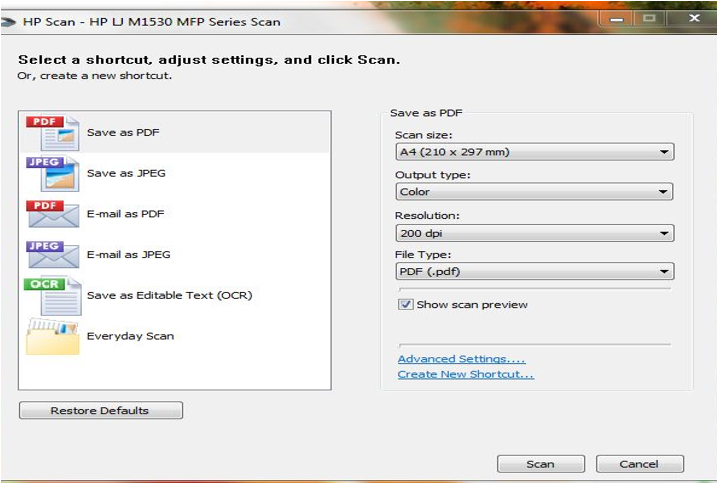National Board of Examinations
National Eligibility-Cum-Entrance Test (Post Graduate) 2017
Admission Session Registration Guide
Important Instructions
- Candidates must check their eligibility for NEET PG 2017 on www.nbe.edu.in
- * indicates mandatory field. The boxes marked with this symbol must be filled in or candidates will not be allowed to
complete their registration. - Candidates must ensure that they have a valid and unique email address before beginning the registration process.
Overview
To register to take the NEET-PG 2017, go to www.nbe.edu.in and click on the “Register for NEET-PG link. Candidates can register and schedule for NEET-PG 2017
from 26 September – 31 October 2016.
During registration, candidates will:
1. Create a profile.
2. Complete the NEET-PG application.
3. Schedule the exam
4. Pay for the exam.
Estimated time to complete this process: 15 minutes.
Before beginning, candidates should gather all the information needed to complete the registration process, including credit/debit card details, educational history, and internship details.

Opening Screen
For a first time user, please follow the instructions under the heading “I am Ready to Register” to begin the registration. The candidates, who have already created a profile for NEET-PG 2017, please enter the username and password and click on “Log In” button to view the profile.
Captcha
Candidates will see a special set of characters displayed on the home screen. They will need to retype the characters in the box provided. These characters, called “CAPTCHA” are a safety feature designed so the computer knows a human is entering the system and not a computer programme. If one has trouble reading the characters, they can click the audio icon or the refresh icon. Once the Captcha is entered, click on “Begin My Registration.” This will take oneself to the next section, which is “Create a Profile.”

1. Create a Profile
In this section, candidates will enter basic contact information.
Your name and email
- Candidates should enter their name exactly as it appears on their MBBS Degree/Provisional Pass Certificate of MBBS
- Enter Gender
- Enter the email address. This is where the Application email and Admit Card will be sent.
- Enter the Father’s and Mother’s name. Please do not prefix any salutation such as Shri/Smt/Dr/Mr/Mrs etc while entering the name. Ensure that there is a space between First Name, Middle Name and Last Name. Eg. Rakesh Kumar Gupta
Create a login
Creating a login enables the candidates to log back in later if they need to make changes, or request a resend of their Admit Card or NEET-PG application.
- Username. Must be a combination of alphanumeric characters (letters and numbers) but does not contain spaces or special characters. The maximum length allowed is 50 characters.
- Password. Must be 7-20 characters long and contain at least one alpha and one numerical character.
- Secret reminder question.
If one forgets their username and password, this question will help verify their identity.
- Read the Data Privacy Policy and indicate the agreement to the policy. Agreement is required to register for NEET-PG.
Additional contact information
- Primary telephone number. Enter the entire number. Mobile number is recommended as Prometric will be using this number to send important NEET-PG related text messages by SMS.
- Secondary telephone number. Enter either a landline or another mobile number. Include Area Code/STD code in case of a landline number.
- Postal Address. This is where the correspondence will be sent. Each address line should be limited to 30 characters including spaces. Candidates may make use of Address line 1, 2 and 3 in case of longer addresses.
Click “Save & Continue” to move on to the next section, which is the NEET-PG Application.
Note that once the profile has been created and saved, no changes can be made to the name or username. Username and password will be used to login into the profile.
Image and Digital Signature Upload
As a mandatory step, candidates will have to upload their colour photo (must be clear against a white background and not more than 6 months old) and the image of their digital signature on their profile page. Candidates will have to click on the browse button to search for the image and upload them in the system. The instructions on the image specifications will be provided on the screen itself. Please follow the instructions carefully to upload the images. Candidates will be allowed to upload and edit the images during the registration window from 26 September to 31 October 2016.
Note: Instructions to prepare the images of the required specification for upload are provided at the end of this registration guide.




2. Apply for NEET-PG
Once the candidates have successfully created their profile, they will be taken to the exam selection screen. To register for NEET-PG, please select National Eligibility Cum Entrance Test- Post Graduate (NEET-PG) from the drop down menu.
Exam Information
Once the exam is selected, click on Save & continue button. The next screen will be the exam information screen which will provide important information related to exam such as important dates, fees and program information.
Personal Information
Candidates will be required to enter their Nationality and Date of Birth.
Candidates need to select the Category for All India 50% Quota Seats from the available options. In addition, one has to also enter the Category for State Quota Seats. Candidates must ensure that he/she fulfils the applicable rules & criteria of the concerned state/UT, the category for which they will be entering in the application form. Please note, the fee for the NEET-PG 2017 is Rs. 2750/- (for SC/ST/PWD {Physically Handicapped} candidates) and Rs. 3750/-(for General/OBC candidates). Please select the category carefully as no changes can be made once the application is submitted.
Next, candidates will be asked to choose their residential domicile state. This is the state, which one considers as his permanent residence. Candidate should make sure that he/she fulfils the domicile criteria for the domicile state/UT he/she chooses. Changes in the domicile state will not be permitted after the close of the registration window. Candidates will also be required to enter the state/UT besides the domicile/MBBS state for which they consider themselves eligible for state quota seats by virtue of service, parents service etc. They need to provide a reason why they consider themselves eligible for the state quota seats.
Candidates will have to confirm while filling the application form whether they are willing to opt for DNB Broad Specialty courses of January 2017 session. Those who do not opt for the same will not be able to opt for it after the registration window and cannot participate in centralized counselling for DNB-CET.
Submit preference to take up post graduate courses in an institution/hospital of Armed Forces Medical Services.
Select “No” or “Yes” to the question “Are you a Person with Disabilities (Physically Handicapped)?” Once submitted, candidates will have to once again confirm if they have selected yes to this question.
Next, select religious or linguistic minority one belongs to, if applicable and provide suitable documentary evidence as required.
Candidates will be required to provide two marks of identification. Identification marks are marks on the body or face of a person to identify correctly. Some examples are like a mole on the right cheek or a scar on the neck or chin.
Enter the MCI/SMC Registration number along with the name of the Medical Council and the Type of Registration. In case candidate has been issued Aadhar Card, they will have to provide their 12 digit Aadhar card number in the text box provided in the application form. Click on Save and Continue to move to the next section.



Educational Background
Candidates must enter the total aggregate marks obtained in their professional MBBS examination along with the name of the university/institute and college where MBBS was completed, state and month and year of passing MBBS. The cut off dates for the recognition of the Medical Colleges from where the candidates have passed their MBBS Degree Course and completed compulsory rotatory Internship for the year 2016 will be prescribed by MCI.
Candidates will also be required to enter information on their Internship completion date (Internship completion date must be on or before 31 March 2017). Also, additional educational qualifications, if any, need to be provided in the application form.
One will be required to provide additional information pertaining to being deported/rusticated during a medical course or being charged for use of unfair means by NBE or any other examination body. If they have appeared for any NBE exam before, please specify details.

Photo ID and MCI/SMC Certificate Upload
Beginning 2016, all candidates will be required to mandatorily upload the image of their photo id that they will be carrying to the test centre on the day of the exam and their MCI/SMC certificate online. Click on the browse button to search for and upload the documents. Candidates can upload as well as edit the photo id and the MCI/SMC certificate during the registration window from 26 September to 31 October 2016.
Note: Instructions to prepare the document of the required specification for upload are provided in the end of this registration guide.

Declaration by Candidate
In this section, candidates will be required to choose “I Agree” or “I Disagree” to the declaration statement. This declaration affirms that candidates are eligible to take the NEET-PG and all the information that is entered is correct.
After reading this section, candidates need to choose “I agree,” in order to click “Save & Continue” to proceed to the next section. If you select “I disagree,” you will not be allowed to proceed.

Errors
If one chooses “Save & Continue” and have not completed any mandatory fields (marked by “*”), an error message will appear on the screen besides that particular field which is either incomplete or entered incorrectly. The fields that are missing will be highlighted in red. For example, if one has not agreed upon the Security and Data Privacy Policy and forgot to specify a phone number, an error message will appear as shown in the screen shot on the right. Unless specified, one will not be able to move ahead with the registration and scheduling process.

3. Schedule the Exam Select
Location for the Exam
The next step will be to choose the preferred location where one would like to take the exam. NEET-PG will be conducted in 41 cities across India. Candidates may choose any one of the preferred location to schedule the exam.
Availability is on a first come, first serve basis and one will be only shown options that are available at the point of scheduling the exam. In case all seats in a particular location are filled, candidates will see a message indicating all seats in that location are filled and they will be asked to select a new location.
Note: NEET-PG may be taken during the testing window from 5 December – 13 December 2016. There will be two sessions each day at 10:00 AM and 3:45 PM. Each candidate is only required to appear in any one session during this testing window.


Select Test Site
Once candidate has selected a location for the exam, all available testing venues in that particular location will show up. Candidate may choose any available test venue. The exact address and location can also be viewed by clicking on the link “Directions”. Candidates are advised to familiarize themselves with the location of examination centre and plan travel time accordingly.
In order to proceed with the scheduling, click on “Schedule Appointment” button under the venue of their choice.

Select Date and Time
Once candidates choose their venue, they must choose the date during the testing window i.e. 5 December- 13 December 2016, when they want to take the NEET-PG. Candidates will only be able to select dates highlighted in blue. If a date in the testing window is not shown, it means that all available testing sessions at that site for that date have already been filled.
Once the date is chosen, candidates will need to choose the time of the exam i.e. either 10 a.m. session or the 3.45 p.m. session. If either of these two times does not appear, it means all available testing seats for that time have already been filled.

4. Make Online Payment
Candidates will be required to pay the exam fees (Rs 3750 for Gen/OBC candidates and Rs. 2750 for SC/ST/PWD candidates) online using their credit/debit cards issued by banks in India or through net banking. Please select the payment option from the tabs indicated on the Make Payment Screen and fill in the required information. Once all the information has been entered, click on Make Payment button. Upon successful authorization of payment, the profile will be registered and an admit card will be sent within 24 hours on the registered email address.
Please keep the payment information ready at the time of scheduling the exam. The transaction must be completed within 30 minutes to reserve the seat and time selected. Failure to do so will result in the release of the selected date and time and one will have to begin the process again.
Note: Payment can only be made online for NEET-PG 2017

Confirmation Page
If all information has been entered correctly, candidate will be redirected to the Welcome Back page. They should read the confirmation screen to make sure all information entered is correct. If any information is incorrect and needs to be updated, click the “Edit Profile” or “Edit Application” buttons to make appropriate changes in the area where the correction needs to be made. Candidates will be able to edit their profile till 31st October 2016.
To view the NEET-PG application, click on the arrow against the exam header “NEET-PG Application”. The application will show up as indicated.
Please note: Candidates will receive the admit card within 24 hours of scheduling at their registered email address. They can also login into their profile using the username and password to print a copy of the admit card.

Application Summary Email
Once the NEET-PG application has been successfully submitted, a summary of their application will be sent to them via email within 24 hours. Please save and print a copy of the application for their records.

Admit Card Summary Email
When the admit card is received by email, it should be read carefully and all information mentioned should be verified.
Candidates should then print a copy. Candidates must bring the Admit Card with them on the day of the exam. They will not be allowed to take the exam without the Admit Card.
To begin the exam, candidates must enter the NEET-PG Application number/Testing ID on the admit card into the computer.

Re-entering the NEET-PG Registration System
If one has already begun the registration and scheduling process, but need to finish the process, edit the application information, get another copy of the application or a copy of the admit card, go to www.nbe.edu.in. Enter the username and password and then click on “Log in.”
Note that no cancellation or changes to the testing schedule will be allowed once the candidate has completed the registration process.
Registration closes at 11.59 p.m. on 31 October 2016. No changes will be allowed after that time.
Registration Help
If, during the registration process, one has questions or need help, they should click on the information links. They are always in blue text as a hyperlink.
Information related to the area that one is completing will pop up.
Forgot Username or Password
If candidates need to login back into the system, but have forgotten their username or password, they can retrieve the same through the following steps.
- Click on Forgot your username or password link on the home page
- Candidates will be redirected to a screen where they will be asked to select which option they would like to retrieve.
- For username, please enter the email id provided at the time of filling up the application form and CAPTCHA. Click on the Email Username button. Candidates will be taken to a screen where they will be asked to provide the answer to their secret reminder question. This is an added security step to ensure that a valid user is entering the system to make appropriate changes. Click on Email Username button again, the username will be emailed on the registered email address.
- For retrieval of password, enter the username created while filling up the application form and CAPTCHA. Click on Email Password button. Candidates will be taken to a screen where they will be asked to provide the answer to their secret reminder question. This is an added security step to ensure that a valid user is entering the system to make appropriate changes. Click on Email Password button again, the password will be emailed on the registered email address.

The Testing Process
Candidates will take the NEET-PG on a computer at the test centre they have opted for during the scheduling of their exam. Candidates do not need any computer experience or typing skill to take the exam. The NEET-PG examination will begin with a short tutorial on the exam and its features.
Candidates must arrive one (1) hour before their scheduled appointment. This allows time for sign in and for staff to verify their identity and documentation.
Candidates will need to bring the following documents with them to the test centre:
- Admit Card. Candidates must bring their Admit Card with them to the test centre. They will not be allowed to take the exam without it. Please paste a recent photograph on the Admit Card on the space provided.
- Required Identification.
- MCI/SMC Registration – Candidates must bring a photocopy of the MCI/SMC registration to the test centre. This would be retained at the test centre.
- In addition they must present an original, valid (non-expired) form of photo identification in order to take the exam. The name on the photo identification must match the name as entered in the NEET-PG registration. Acceptable forms of photo identification are limited to: Passport, PAN Card, Voter’s ID, Driving License and Aadhar Card (with Photograph). Expired or Photocopies of the original are not acceptable.
Note: Candidates who do not present appropriate photo identification will not be allowed to take the NEET-PG.
Test Centre Rules
To ensure that all candidates are tested under equally favourable conditions, the following regulations and procedures will be observed at each test centre. Failure to follow any of the security procedures may result in the disqualification of the exam. NBE or its designated agency reserves the right to audiotape and videotape any exam session.
References/Study Materials No reference materials, papers or study materials are allowed at the test centre. If one is found with these or any other aids, he/she will not be allowed to continue the exam and the answers will not be scored. Candidates will be provided with scratch papers and pencils to use during the exam session. These items (used and unused) must be returned at the end of the exam session. Removing scratch paper from the test centre will be considered an act of misconduct.
Personal Items Personal items, other than identification documents, are not allowed in the testing room. This includes cell phones, PDAs, BlackBerry® devices, digital/analogue watches, and any other electronic or photographic devices. Candidates will not have access to their personal items during the exam. If anyone fails to follow the directions of the test centre staff, they will not be permitted to take the exam. Any violation of this procedure during the exam may result in cancellation of the scores, dismissal by the test centre staff, or banning from future testing. Test Centres, NBE or its designated agency assume no responsibility for personal items or devices that are brought into the test centre.
Breaks There are no scheduled or unscheduled breaks. Once candidates are seated at the test centre, they must remain in their seat during the exam except when authorised to leave by a test centre staff member.
Visitors Friends or relatives who accompany candidates to the test centre are not allowed to wait in the test centre or be in contact with the candidates while taking the exam.
Misconduct or Disruptive Behaviour Candidates who engage in any kind of misconduct or disruptive or offensive behaviour may be dismissed from the exam. Examples are: giving or receiving help, taking part in an act of impersonation, removing test materials or notes from the testing room, using rude or offensive language and behaviour that delays or interrupts testing.
Weapons Weapons are strictly prohibited at the test centre.
Questions on Exam Content Test centre administrators are not allowed to answer any questions pertaining to the exam content. If one does not understand a question on the exam, they should answer the question to the best of their ability.
Instructions to prepare the image for upload using PAINT :
- Open the image in MS Paint. (Right clicking on the image, go to “open with”, click on “Paint”)
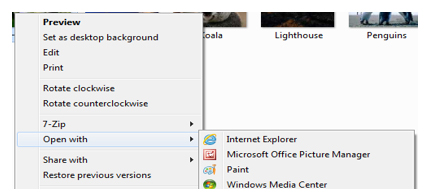
-
When image opens up in MS Paint, click on the “Resize” button at the top, as shown below ( highlighted in blue line) :
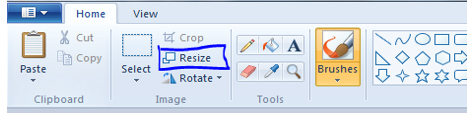
- A “Resize and Skew” pop up window will open, as shown on the right:
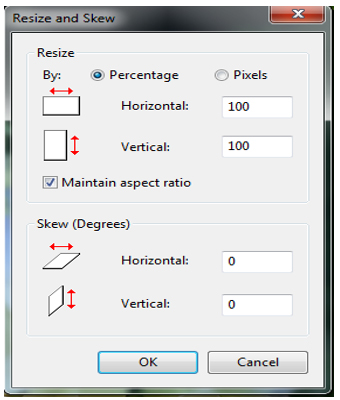
- In above window, under “Resize”, select “Pixels” radio button and uncheck the “Maintain aspect ratio” option.
- Enter the Horizontal value as “206” and Vertical value as “265” for Candidate’s Image, and click on “OK” button. Window should look like as shown on the right:
(NOTE: While preparing upload for Signature, use Horizontal value as “302” and vertical value as “132”.)
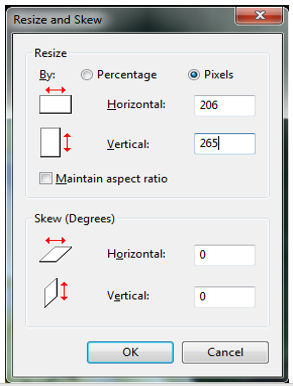
- Save the image with desired name and format by clicking on the menu button on the top left of the paint window, as shown on the right:
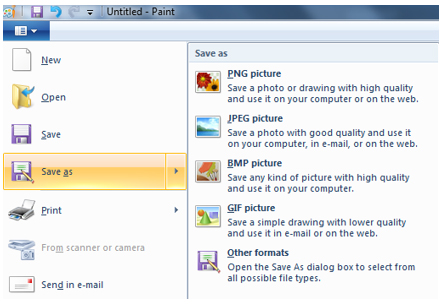
Instructions to Upload Photo ID and MCI/SMC Certificate:
- Candidates need to upload Photo Id and the MCI/SMC Certificate on Education Background page while filling up the application form.
- Documents should be uploaded in PDF format and should be less than or equal to 500 KB of size.
Below are the guidelines to scan a document in specified size
- While scanning a document candidate should select “Save as PDF” option and Scan size as A4.
- Select resolution max up to 200 dpi to create PDF document of the required size
- Please make sure that uploaded scanned documents are clear and readable.
Below is the example for selecting scanner options, which may vary on different scanner applications.